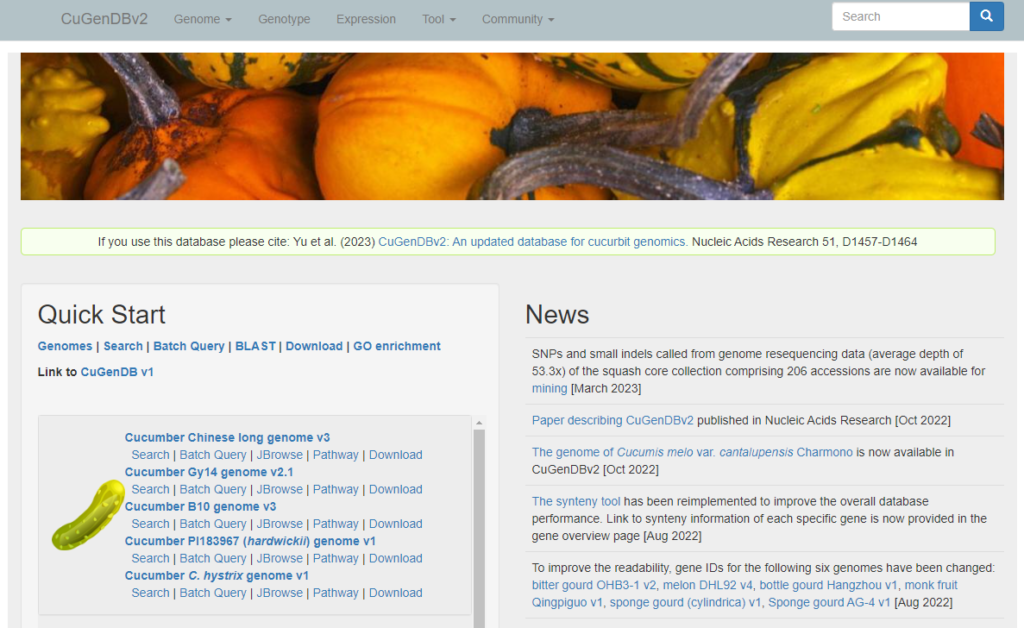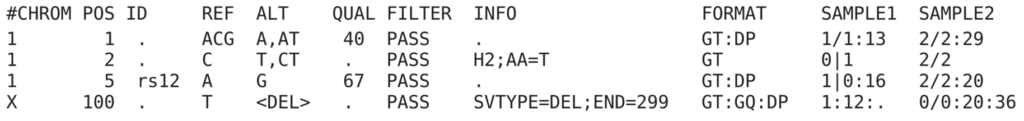Mastering file formats is a key skill for effective data management in bioinformatics. Among the diverse file types, the “fasta format,” alongside .fa and .fastq extensions, shines in nucleotide sequences and genomics. In this article, we’ll give you a comprehensive guide on these file extensions, their purposes, structures, and common applications.
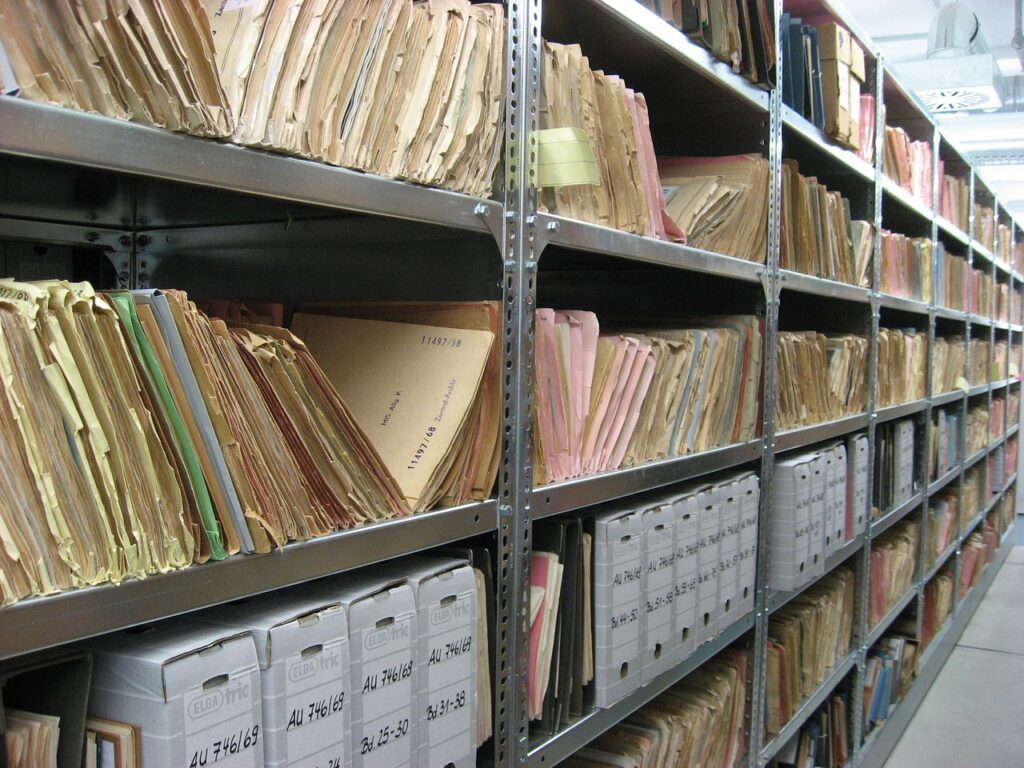
1. .fast and .fa Files
Let’s begin with “.fasta files”. These are bioinformatics staples, valued for their simplicity and diverse applications. Named after the FASTA software that popularized this format, “.fasta files” house biological sequence information, encompassing DNA, RNA, and protein sequences. “.fa files” have the exact same structure and you can consider them the same data type, just with a different name. A “.fasta file’s” structure comprises two primary components: a header line starting with a ‘>’ character, followed by the sequence data.
- Header line
The header line provides essential information about the sequence, including its name, description, and any additional annotations. Take a look at this:
>Chr15:45129994-45165574 Homo sapiens, GRCh38.p14 Primary AssemblyThis header line now clearly indicates that it’s a human gene located on chromosome 15, spanning positions 45129994 to 45165574, and originating from the GRCh38 genome version.
- Sequence line
The sequence data follows the header and comprises the actual sequence of characters representing the biological molecule. Line breaks are often used to improve readability but are not mandatory. For example:
GCAGAGCTGCAGAGGCACCGGACGAGAGAGGGCTCCGCGGG2. .fastq Files: Quality Comes First
Though “.fasta files” house sequence data, the absence of quality information set limitations, especially in DNA sequencing analysis. Here, the “.fastq format” comes into play, providing storage for sequence data and quality scores.
Each “.fastq file” consists of four lines:
- Header line: This is the same as in the fasta format, but it starts with an ‘@’ character.
- Sequence line: The same as in the fasta format as well.
- ‘+’ line: It’s like a brief pause between the sequence and the quality. Can optionally be followed by the same name tag.
- Quality line: This line’s all about quality control. It tells you how confident we are in each letter of the sequence. It is encoded so that it contains the same number of symbols as letters in the sequence.
Here’s a quick example of what it looks like:
@GeneY_SampleZ
ATGCTGATCGTAGCTAGCTAGCTAGCTAGCTAGCTAGCTAGCTAGCTAGCTAGCTAGCTAG
+
!''*((((***+))%%%++)(%%%%).1***-+*''))**55CCF>>>>>>CCCCCCC65The Evolution of Bioinformatics File Formats
For a more comprehensive understanding of the “fasta format,” you can delve into the official documentation provided by the National Center for Biotechnology Information (NCBI). The GenBank website offers valuable insights into the intricacies of the format, including guidelines on its proper usage and nuances. You can access the detailed information at: NCBI Fasta Format Guidelines.
Understanding file extensions like .fasta, .fa, and .fastq is essential for any bioinformatician or biologist venturing into the world of data analysis. These formats provide the foundation for storing and sharing biological sequence information. In the next article, we’ll explore more file formats and their significance in bioinformatics. Stay tuned for more insights and discoveries!